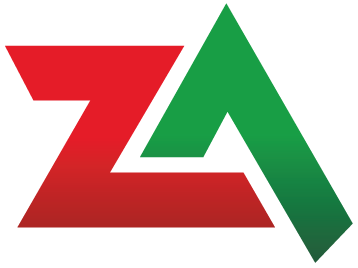Registration & Login
In order to post your own content on ZA Bikers, such as your classified ads or events, you first need to register and then login as a site user. All of this is free and simple, just click on the Register link found on the top bar of every page to create your login account. You can also login using your Facebook account (see the Login with Facebook link on the register page)
Once logged in you will be able to add content to the Bike Trader and Events sections of the site, see below for further help on each of these. You can also do things like edit your profile, change your password and manage your ads in the “My ZA Biker” menu on the top bar.
Bike Trader
To post your advert, login first and then go to the Bike Trader page of the site. You can include up to 3 images (max file size 1 mb each) so get these ready first and then click the “Place Ad” button to enter the details of you ad. Once submitted, your ad will be posted straight away on the site.
To manage your ads on the site, navigate to…
My ZA Bikers (top bar) > Profile > View > Listings
Here you can edit or delete any of the ads you have placed.
Note – if you sell your bike you will need to delete this yourself.
Events
To post the details of an event you are organizing, first login and then go the Events page of the site. Click on the link: < !! SUBMIT YOUR EVENT HERE !! > and then enter the details on the form provided. Once you have submitted your event it will be received by our admin and then posted on the site once approved.