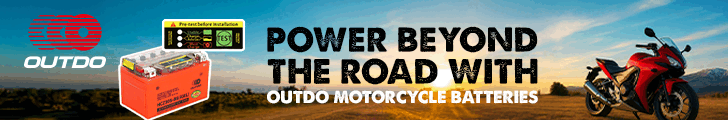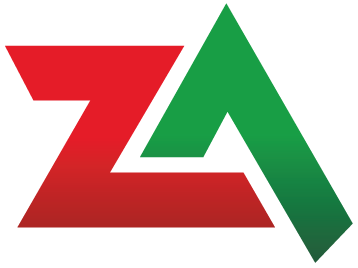With the annual Suzuki Weekend Away approaching, and with time allowing us the opportunity to bond with our long-term Suzuki GSX-S1000GX, that’s exactly what we’ve been doing. Since swinging a leg over Big Blue, we’ve bonded with the onboard electronics and semi-active Showa suspension and have since made small tweaks to the rider triangle for open road riding. For example, the manually adjustable screen has been moved up into its mid-position and in turn, it provides a more comfortable space out of the wind blast for touring.

I spend a lot of my time behind screens, camera lenses, and behind the handlebars of all the latest motorcycles in the SA market, whilst sounding like the dream job, it does come with its challenges. Having to stay online is one of them, but luckily, these days, wireless networks are pretty strong, motorcycle intercoms have become more affordable and dependable, and most new motorcycles offer cell phone connectivity, which allows mirroring of GPS, caller IDs, and so much more. For me, having the opportunity to stay connected on a bike from Monday to Friday is crucial to having my job done right.

The final bit of electronics to wrap my head around to make my Monday to Friday commutes more connected was connecting my phone to Big Blue and downloading the Suzuki mySPIN App. You can find the mySPIN app on the App Store and Google Play to get things started, and once downloaded, turn on your Bluetooth and your WiFi and walk up to your Suzuki.

The App works on both the GX and the GT models, so if you are reading and own a GT, the process is the same. Turn on your Suzuki, hold the ok button in for a few seconds to open up the main menu and scroll up to “Bluetooth Connection”. Once in, you’ll see a bunch of devices you can connect to the bike, like your intercom, your pillion’s intercom and of course exactly what we’re looking for, a mobile device.

So, why should you connect, and what features does it unlock? The Suzuki mySPIN app allows you to connect your smartphone to the motorcycle’s display, enabling access to compatible apps like maps, music, and contacts directly on the bike’s screen. The app also has a neat feature that I quite like called Vehicle Finder. This clever system allows you to view your bike’s real-time location, which for me helps when visiting clients or when in meetings, giving me peace of mind knowing my bike is still there. Even if security isn’t an issue, you can set up the ‘finder’ to share location with loved ones whilst on your commute or bike trip.

There are a few tedious things to remember when connecting, but you will quickly get used to them. The connectivity via the app to the bike is through Bluetooth and Wifi, so you’ll need to use your phone’s data for the whole system to work seamlessly. Whilst Bluetooth devices are remembered, you need to manually connect your WiFi to the bike each time by accessing the mySPIN app each time. You also need to make sure that your phone is unlocked for it all to work; if your phone locks, then everything stops working. Tediousness aside, mySPIN is a basic app that, in my opinion, works just fine.

I will say, having an intercom will enhance the experience, especially when wanting to search GPS coordinates or songs, as you need to type keyboard-esque commands through the switch gear, which could much easily been done through voice command through your intercom. I answer calls, Google and even do searches through voice command, and it works well and kills two birds with one stone.

At the end of the day, Suzuki’s mySPIN app is a simple and safe way of connecting to reality in an almost hands-free setup. The Suzuki mySPIN isn’t groundbreaking and has a few tedious traits, but it supports enough third-party applications to get the job done, and it doesn’t cost you a cent.